

You can start X11 by typing: "startx".
If you don't have a mouse on the system or if you like using the keyboard instead of a mouse in X11, after starting X11, To switch this on/off, press in this order (holding them down until you are done with the third key): Left SHIFT key, left ALT key, NUM-LOCK key. The keypad then works like a mouse, with the arrow keys and corner keys moving the cursor, the middle key acting as a left button tap, the INS key acting as a left button press and hold down, the '.' acting as a button release, enter acting to toggle speed, /, *, and - acting as left, middle, and right mice buttons, and + acting as a double click:
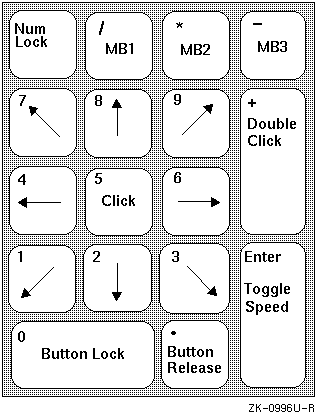
X11 will default to 1024x768 resolution. You can alter the configuration file in /etc/X11/XF86Config for different resolutions by selecting the modes from the commented out line below for the uncommented line above it:
Modes "1024x768" "800x600" "640x480" # Modes "1600x1200" "1280x1024" "1024x768" "800x600" "640x480"